
You set the rules, we’ll follow them
The Sales+ powerful automation workflow engine follows your application and enrolment processes.
Focus attention where it’s needed
Have more time available to focus on the nuanced aspects of an application that don't fit your sales playbook.
Give applicants a customised experience
Use multi sites to tailor your message and localise content according to your multiple target markets.

Fast and simple integration to your existing website setup.
Full control over your application requirements.
Consistency with your corporate identity and brand guidelines.
Access a plethora of stock images for ultimate form or course customisation.
Go-live according to your protocols.

Reduce repetitive tasks by using a single application form to apply to multiple institutions.
Included unlimited fields, such as workplace data, that match your data collection needs without the help of IT.
Ensure staff collect documents from the workplace using the task board where documents will be attached to the workplace section in the learner profile.
Parents, agents, or learners can save, undo, and revert to previous versions so no work is lost.
Align Sales+ to match your current application process.
Keep contacts engaged throughout the enquiry or application process.
Send automated emails, SMSs, and tasks to your team.
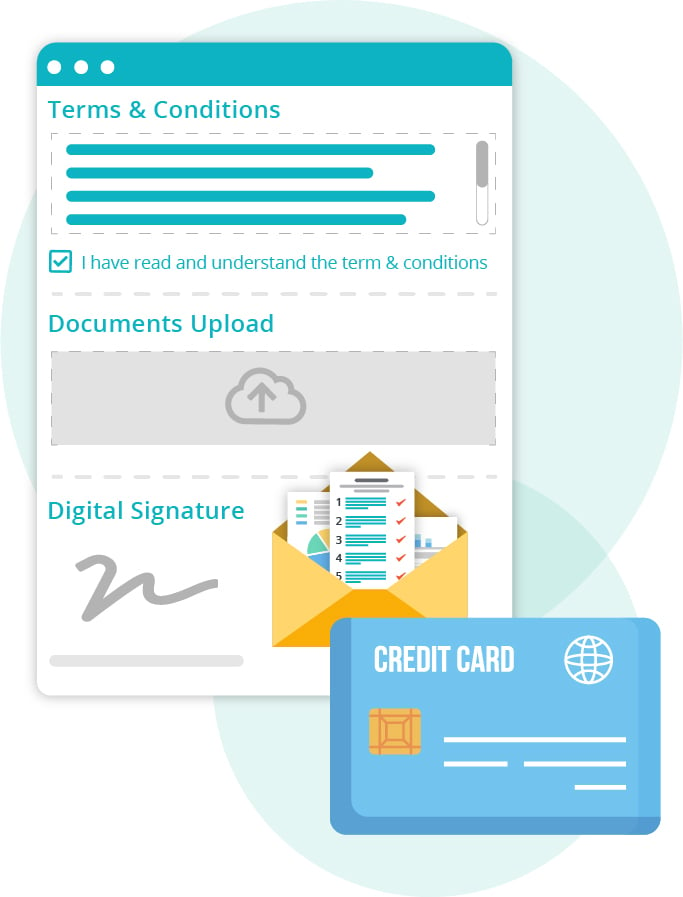
Applicants can upload the required documents defined by you.
Add your commercial literature for immediate perusal and acceptance.
Sign for a binding agreement during the application process.
Less application resistance with application payment options on demand.
Create open applications under course offers where you can accept, leave as pending, or reject with reason.
Use the powerful workflow engine to close deals by messaging applicants or task actions to staff.
Use multi sites to automatically assign applications into the correct pipeline.

Get applications on the fly and manage enrollments in real time.
Assign to staff or teams to analyse applications and registrations. Details are stored in the logbook against contact.