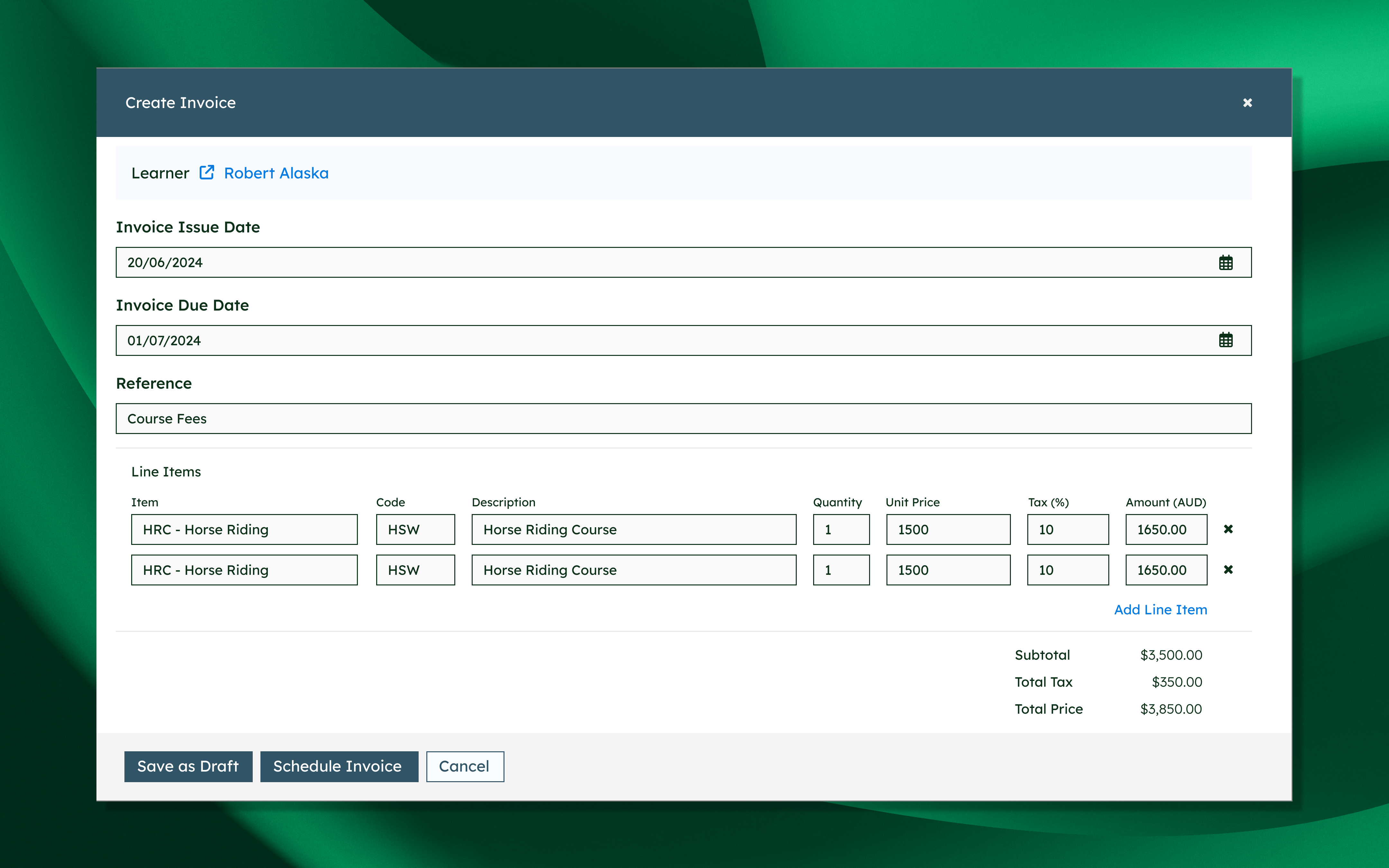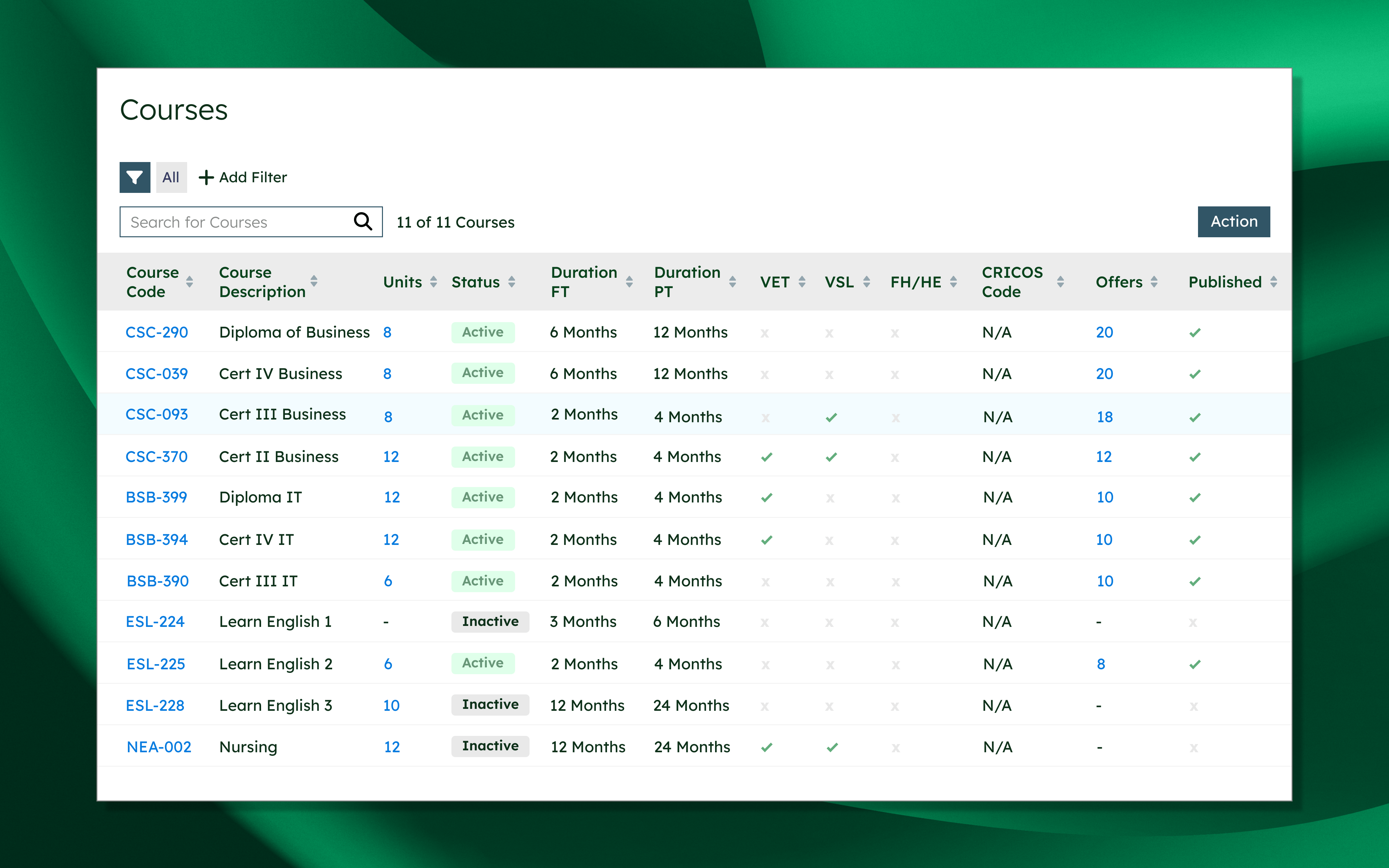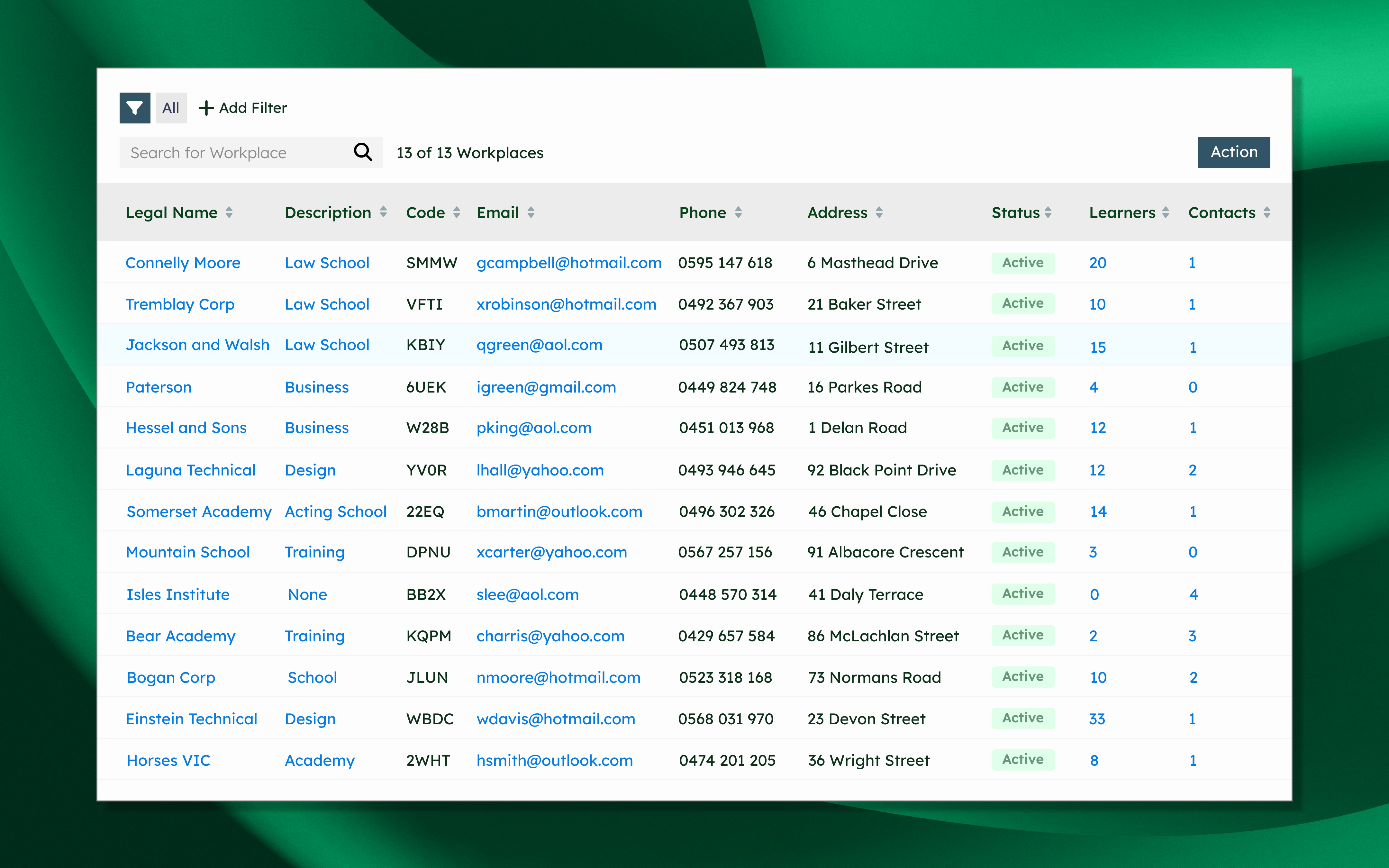What's New @ Wisenet
Reduce duplication with update to Units and Courses
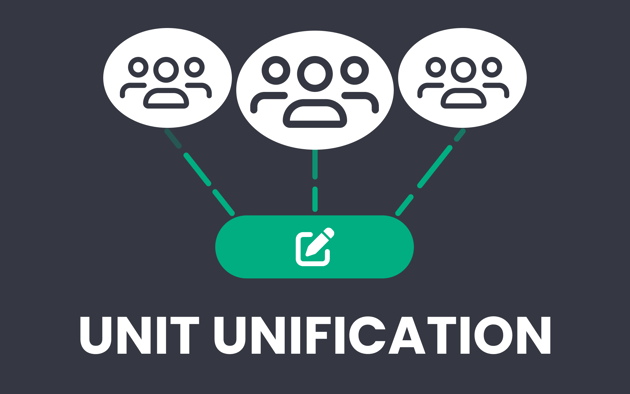
Wisenet is introducing an update to the way Units and Courses relate, with significant efficiency benefits. Key highlights include:
- Eliminating duplication with Units shared across Courses
- Enabling scalable structures for both accredited and short Courses
- Improving user experience with updated UI layouts and streamlined bulk actions
Introducing CourseUnit
Units are no longer linked to a single Course. This new layer acts as a bridge between Courses and Units, and CourseUnits are generated and updated automatically in real time.
Update your workflow at your pace
This update provides:
-
Streamlined admin workflows meaning less manual work and fewer errors.
-
Consistent data so you can ensure every learner gets the same unit data.
-
Modern architecture and tech built to enhance speed and scalability.
-
Lower Cost to Market by reducing admin overhead and making course launches faster.
-
Improved reporting accuracy with centralised data, filtered lists, and more.
-
Faster audits and reviews based on one source of truth for compliance checks.
-
Future-proofed system due to more modular and flexible CourseUnit system.
For more information on the update visit these links:
Unification Release | Student CRM Management | Wisenet
CourseUnits - Wisenet Resources
How To Add a Unit to a Course - Wisenet Resources
How To Remove a Unit from a Course - Wisenet Resources
How To Edit a CourseUnit - Wisenet Resources
Speed Up Your Workflow With Credentials
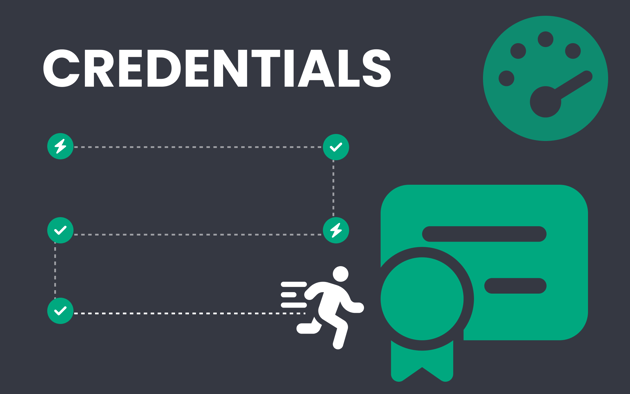
The latest update to Credentials brings improvements to the structure and processes around generating and managing Credentials in Wisenet. Key highlights include:
-
A new flow in how you create credentials
-
Improved user experience
-
Ability to run credentials for qualifications
More control over the flow of your your process
You can now more efficiently sort, update, and regenerate credentials to reflect changes without the need to restart the process. This includes identifying and fixing errors in issued credentials.
Improved Previews
Previewing credentials is also now much faster, allowing you to test changes and view regenerated credentials in real time.
This update provides:
-
Revised credential generation tools for easier amendments
-
Faster previews
-
Additional filters for reports
-
Improved UI, including more convenient navigation
-
Data export functionality
Visit Wisenet's Learn Resources to find out more:
- Overview of credentials and certificates: https://learn.wisenet.co/credentials-certificates
- How to generate a credential:https://learn.wisenet.co/how-to-generate-a-credential
- How to issue, print and email a credential:https://learn.wisenet.co/how-to-issue-print-and-email-a-credential
- How to cancel or reissue a credential:https://learn.wisenet.co/how-to-cancel-or-reissue-a-credential
- How to create a custom credential:https://learn.wisenet.co/how-to-create-a-custom-credential-template
- How to use a QR code for certificate variation:https://learn.wisenet.co/how-to-use-qr-code-for-certificate-validation
- Credentials FAQ: https://learn.wisenet.co/credentials-faq
Bad Debt Write Offs
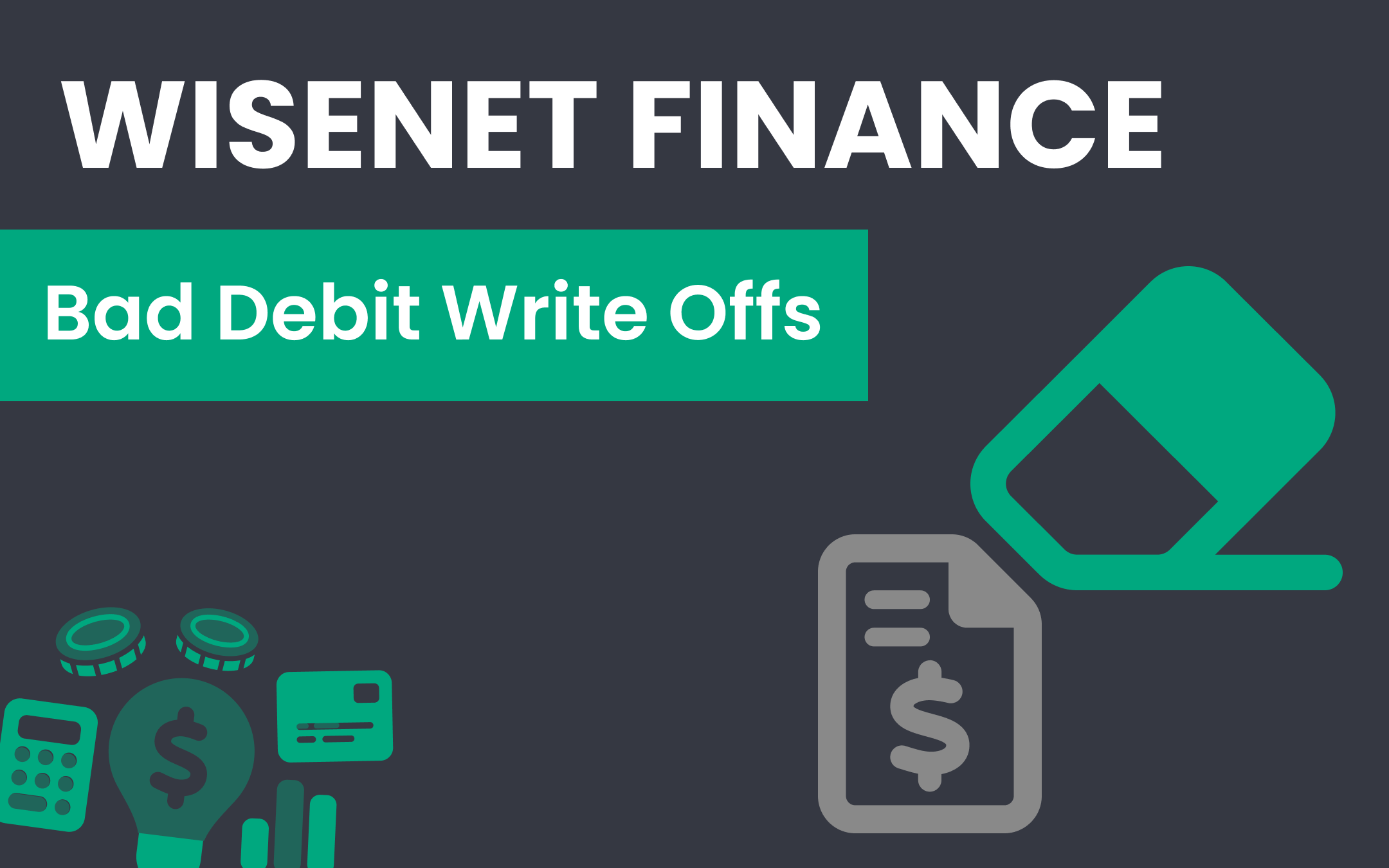
If you have an invoice that you have created in Wisenet Finance that a learner has not paid you can write off the total amount or partial amount directly.
Why this matters:
- You can get an accurate picture of where you stand with payments from learners.
- Managing bad debts can be done directly in Wisenet.
- There is greater information about learners and their ability to pay invoices.
To discover how this works in practice click here: https://learn.wisenet.co/how-to-write-off-an-invoice
Updates to eLearning for more informed decision making
We have recently released feature updates to eLearning in Wisenet providing greater visibility at a course and enrolement level.
eLearning Offers
The eLearning Offers page enables you to view offers you have made at a course and unit level. You can add learners to courses and units either manually or through automation directly from this page.
This page has been expanded in Wisenet to provide a view of all eLearning enrolments in the one place. There is the ability to filter data to view specific details about your learners. Learner enrolments can also be edited through this page either manually or using automations.
These updates provide:
- Greater ease of access to your data about offers and enrolments.
- Access to more granular information.
- Automation of processes within Wisenet.
Funding Records
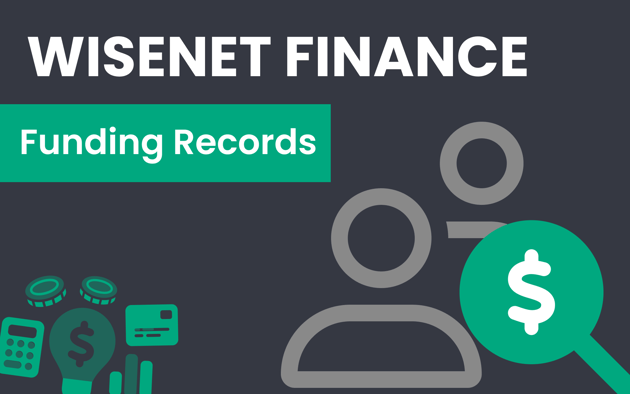
Do your learners receive funding from the government or from external sources?
As part of Wisenet Finance, Funding Records lets you reconcile the funding that you receive from the government and external sources. See where your learners stand in terms of payments. Enabling you to have a complete view of learner accounts receivable within Wisenet.
Make more informed decisions by using Funding Records in Wisenet Finance your strategic advantage when managing learner payments.
Gain more insights about your Learners
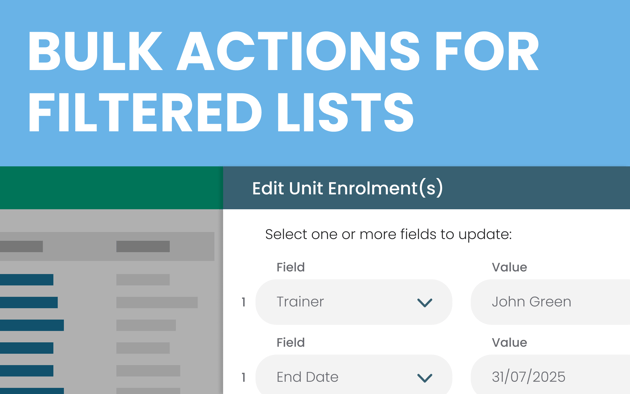
Bulk updates and bulk actions are now available at the unit enrolment level.
As with Course Enrolments and learner filtered lists you can now edit enrolments and send bulk emails at the unit enrolment level.
This additional functionality in Wisenet provides you with greater flexibility in how you manage unit enrolments without having to perform these actions at the Course Enrolment level. This means reporting using Wisenet is now easier than ever before.
DXP Ngā Kete now in place
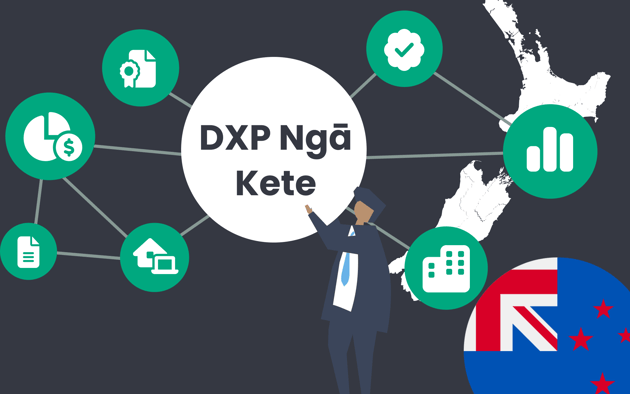
DXP Ngā Kete, a centralised portal designed to simplify, streamline, and modernise how TEO data is managed and shared, is now in place. Data submissions, communications, and reporting are all available now in the one location.
At Wisenet we have updated our platform to support the integration with DXP Ngā Kete.
DXP Ngā Kete benefits include:
- Seamless interactions - with a single portal for TEOs to manage their compliance obligations.
- Enhanced data quality - Improved reporting and workflows ensure greater data accuracy and usability.
- Scalability and flexibility - DXP Ngā Kete is suitable for both large and small TEOs.
A Marketplace that simplifies your experience with Wisenet
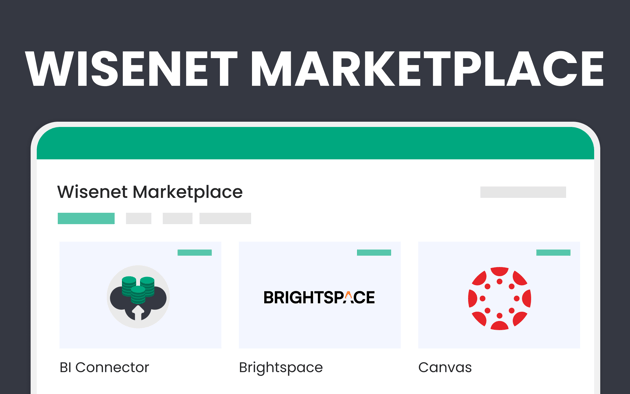
We are excited to introduce Wisenet Marketplace, a place where you can find applications and integrations that connect to Wisenet.
Launching with Moodle, Canvas, Brightspace, LLN Robot and more, we’ve made it simple for you to connect Wisenet to a range of applications and integrations, meaning you have a more robust learning ecosystem.
Wisenet Marketplace expands on Connected Apps, offering a dedicated space for applications, integrations, and additional tools to enhance your experience.
Gain more insights about your Learners
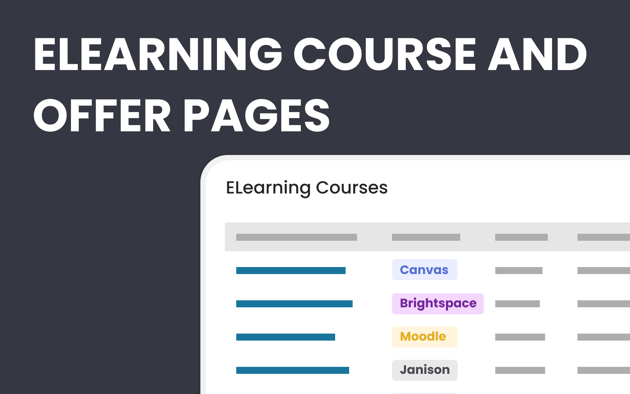
What do these changes mean?
- View start dates, end dates, last sync dates with ease.
- Easily complete simple actions.
- Easier access to course syncing.
- eLearning course pages have greater accessibility, functionality and transparency
With these changes you have real time data at a granular level, meaning you can build a greater understanding of your learners directly in Wisenet.
Janison Integration with Wisenet
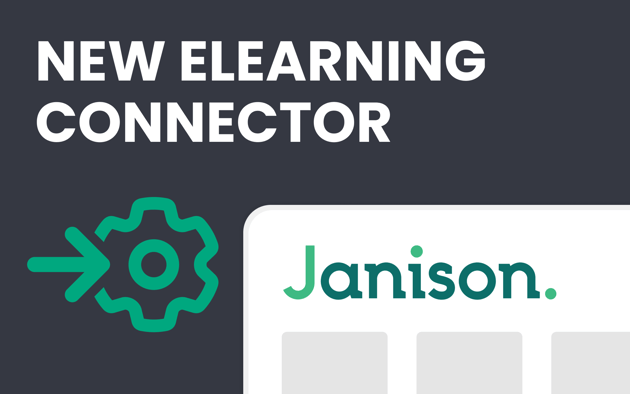
Wisenet customers can:
-
Sync Janison courses with Wisenet providing greater visibility of course offerings across eLearning platforms.
-
Manage Janison enrolments directly in Wisenet.
-
Automatically enable/disable Janison access based on learner progression in Wisenet.
-
Automatically create and update users of Janison in Wisenet.
With Janison customers of Wisenet have the opportunity to:
-
Deliver flexible and reliable online assessments.
-
Manage exams, including online remote proctoring.
-
Provide online learning and make the most of features such as gamification, interactive videos and personalised learning experiences.
Make your financial review process simple with Debtor Statements
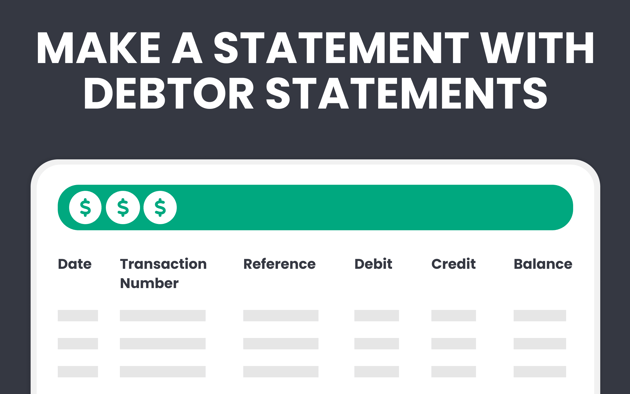
Key Highlights of Debtor Statements:
-
Clear Financial Overviews: Gain instant insight into what’s owed, when it’s due, and any adjustments made.
-
Accurate Transaction Records: Every payment, credit, and adjustment is captured to ensure transparency.
-
Exportable Data: Download statements in a convenient format to share with your finance team or external stakeholders.
Why It Matters:
Debtor Statements streamline your financial review process, making it simple to keep track of balances and maintain healthy cash flow. With this feature, you can quickly identify overdue accounts, follow up with clients, and manage your finances more efficiently all in the one place.
Streamline Payments with Automated Fee Schedules
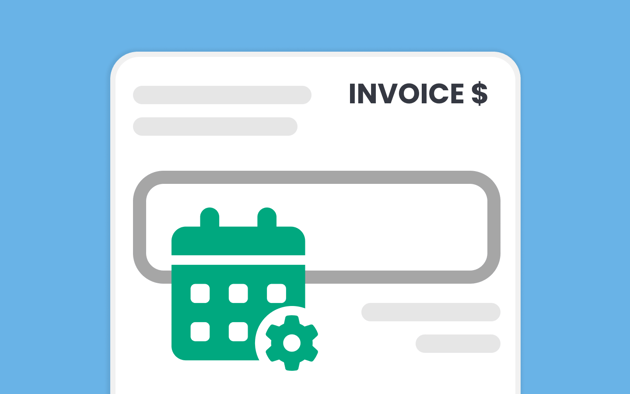
Key Benefits:
-
Set-and-Forget Automation: Once configured, invoices are generated automatically, freeing you from repetitive tasks.
-
Personalised Timing: Align payment requests with each learner’s enrolment milestones for a more tailored financial journey.
-
Better Cash Flow Management: Combine Fee Schedules with features like Aged Receivable Reporting and reminder emails to reduce overdue invoices and improve payment collection efficiency.
With Fee Schedules, you can streamline your billing processes, enhance the learner experience, and get paid faster, all with minimal effort.
Learn How to Set Up Fee SchedulesEasily Manage Learner Funding with Finance Account Items
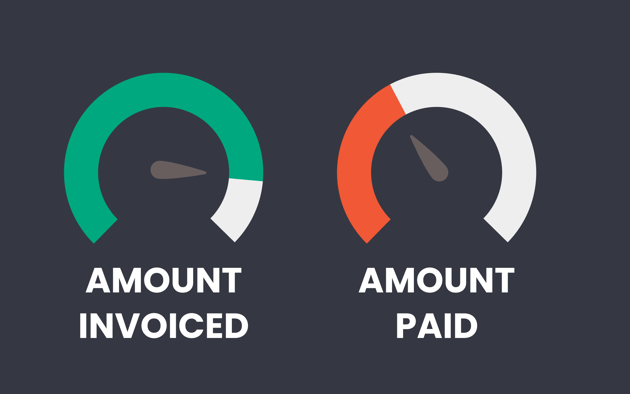
This streamlined view equips you to manage funding efficiently and accurately, saving time and reducing manual work.
Get started with Finance Account Items.
Enhanced Flexibility with Upgraded Autograde Process
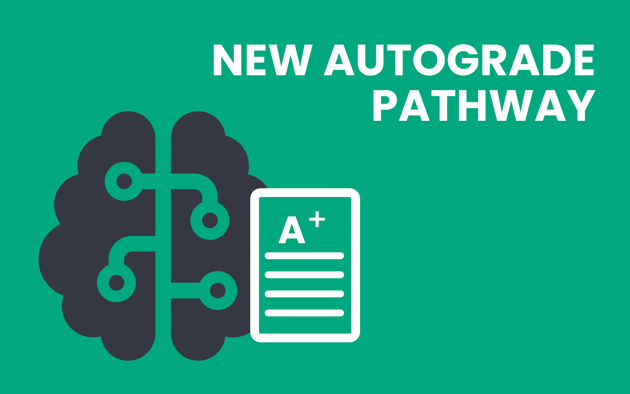
New Autograde Pathways:
-
Autograde Regardless of Existing Results: Enables autograding even if results are already present.
-
Autograde Based on Unit Enrolment Status: Only autograde if the unit enrolment status is set to “current.”
Current Pathways Still Available:
-
Autograde Only If No Result Is Saved: Prevents overwriting any existing results.
-
Autograde If No Result or a “Failed” Result Exists: Updates results only if the mapped result is classified as “failed.”
Why It Matters:
This upgrade allows you to tailor autograding to your specific needs while ensuring greater accuracy and clarity in result management. The unit enrolment status pathway, which we recommend for most users, leverages Wisenet’s design fully and provides a clear framework for when autograding will overwrite existing results.
Make the Most of Autograding:
Optimise your workflows, reduce manual data entry, and ensure alignment between your eLearning platform and Wisenet.
Learn How to Set Up the New Autograde Pathway.
Introducing Aged Receivable Reporting in the Wisenet Finance
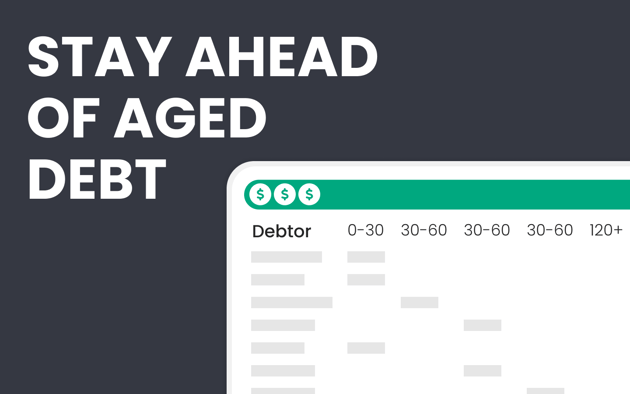
Key Highlights:
-
Built-In Reporting:
Access the aged receivable report directly within Wisenet, allowing you to identify overdue invoices and take immediate action. Use this report to create tasks or workflows that streamline follow-ups and payment collections.
-
Export to CSV:
Need to share data with non-Wisenet users, such as your finance team? Export the report as a CSV file, empowering your team to manage actions outside the platform with ease.
-
Actionable Insights:
Stay informed about overdue accounts and leverage this feature to improve cash flow and maintain healthy financial records.
Why It Matters:
Aged receivable reporting is a critical tool for financial management, ensuring you can easily monitor overdue invoices and coordinate follow-ups, whether within Wisenet or through external processes. This functionality enhances collaboration and provides the flexibility to manage tasks where they’re needed most.
Learn how to use Aged Receivable Reporting.
New Field Type for Custom Fields: Multi-Select Dropdown
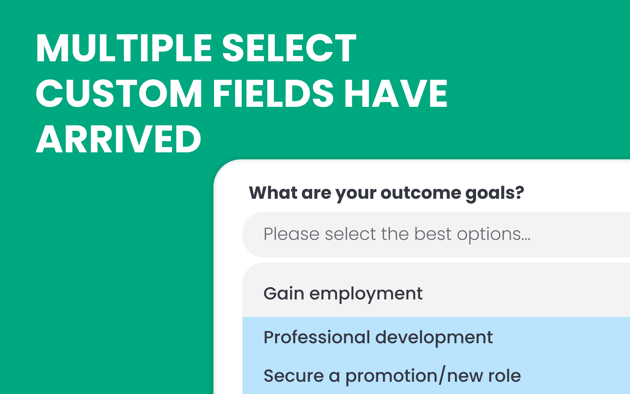
Key Features:
-
Flexible Data Collection: Restrict responses to a predefined set of answers while allowing multiple selections, enabling you to gather richer and more nuanced data.
-
Enhanced Customisation: Ideal for capturing data points that require multiple inputs, such as skills, qualifications, or preferences.
Why It Matters:
With the multi-select dropdown, you can structure your data collection process more effectively, maintaining consistency while accommodating the complexity of your organisation’s needs.
Learn how to set up a multi-select dropdown.
Introducing Assessment Submissions: Capture Results with Precision
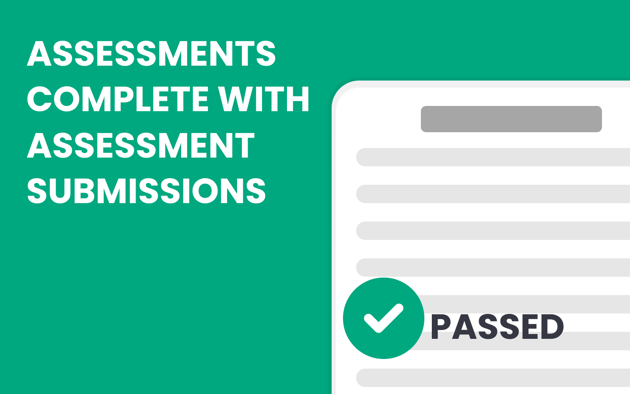
Key Highlights:
-
Flexible Input Methods:
-
Integrate seamlessly with external systems through our API, enabling automated result submissions. The first application to utilise this capability is LLN Robot, paving the way for streamlined and efficient assessment workflows.
-
For premium customers, manual result entry is also supported, offering flexibility for organisations with diverse workflows.
-
-
Automation Through Learncycles:
Generate and manage assessment requests effortlessly via Learncycles, enabling automated workflows that save time and reduce manual effort.
-
Comprehensive Tracking:
Record assessment results across multiple levels, ensuring all necessary data is collected and centralised for streamlined reporting and compliance.
-
Enhanced Data Accuracy:
Leverage the existing data submission framework to maintain consistency and reduce errors, supporting your operational and compliance requirements.
Why It Matters:
This feature empowers organisations to capture assessment data efficiently, whether automated or manual, ensuring all learner progress is accurately tracked and reported. We’re excited to see the innovative solutions you develop using this new pathway, driving greater efficiency and flexibility in your operations.
Discover how to use Assessment Submissions.
Prepare for Upcoming NZ DSR Compliance Changes
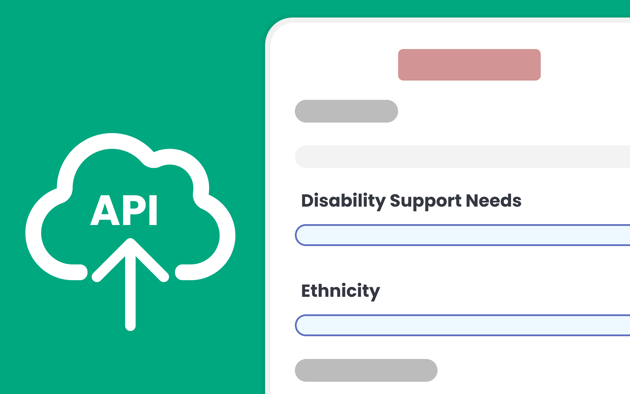
Get ready for a seamless transition to the new standards and ensure your organisation stays compliant ahead of time.
Learn more about the compliance update.
New Learner App
- Enhanced Security: Built from the ground up with a focus on security, including social login and multi-factor authentication (MFA).
- Mobile-First Design: Fully responsive and optimised for mobile screens, ensuring a seamless experience on any device.
- Customisable Dashboard: Customise the welcome message, and the cards that are viewable to learners on their dashboard.
- White-Label Branding: Reinforce your brand identity with custom branding options.
- Included in Standard and Premium Editions: Included free of charge in your subscription.
Key functionalities:
- Access and view messages, emails, and file notes (with granted permissions).
- Update learner details (with granted permissions).
- View finances, including invoices, payments, refunds, and credit notes.
- Track course progress, view upcoming classes, and link to elearning platforms.
- Enjoy a modern and clean user interface.
Rollout Plan:
We will be progressively providing access to the new Learner App to more customers over the coming weeks. If you would like early access, please contact our Customer Success team.
Legacy Learner App:
We understand that the end of the year may not be ideal for implementing new software solutions for your learners. To support a smooth transition, we will continue to make the Legacy Learner App available until early 2025, at which point it will be phased out.
Learn more about the NEW learner app.
Credit Notes and Refunds in Finance Module
.png?width=700&height=394&name=Credit%20Notes%20%26%20Refunds%20(1400x900).png)
- Create credit notes directly from an invoice or manually.
- Record refunds and easily process them through Stripe with a single click.
- Manage both sides of accounts receivable within Wisenet.
Get started with credit notes and refunds in our finance module.
Journal Reporting
.png?width=700&height=394&name=Journal%20Reporting%20(1400x900).png)
Learn how easy it is to leverage journal reporting to cut out manual data entry.
Custom Fields for Application Forms
%20(1).png?width=700&height=394&name=Custom%20Fields%20for%20Forms%202%20(1400x900)%20(1).png)
Check out how easy it is to add custom fields to your application forms.
Brightspace Connector Enhancements
.png?width=700&height=394&name=Brightspace%20Connect%20Grade%20Sync%20(1400x900).png)
Learn how to connect and use the Brigthspace connector for enrolments and grading.
Custom Fields for More Data

Learn more about custom fields.
Data Exports Extended to All Filtered Lists
Get started with data exports.
Brightspace Elearning Connector
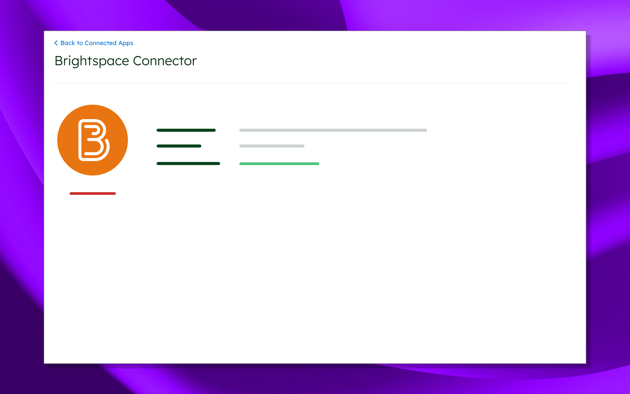
Learn how to connect Brightspace.
Custom Fields in Wisenet

This valuable data is accessible through multiple avenues, including:
- BI Connector: Seamlessly integrate your custom fields into your BI platform for in-depth analysis and reporting.
- Data Export (Coming Soon): Export filtered list data, including custom fields, for further manipulation and sharing.
- Custom Reports: Work with our Data Services team to create bespoke reports that incorporate your custom field data.
This flexibility ensures you can capture and leverage the information that matters most to your organisation.
Learn more about custom fields here.
Unit Enrolment Status
New Agent Details UI

Learn more about agents here.
Extended Features in Quotes
Learn more about quotes here.
Custom From Name for Inbound Emails

Learn more about inbound emails here.
Improved Field Validation
General Improvements to the Elearning Connectors
Webhooks for Wisenet
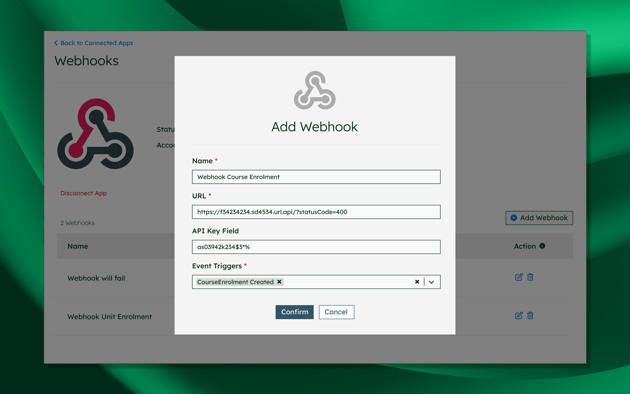
Data Exports from Filtered Lists

BI Connector
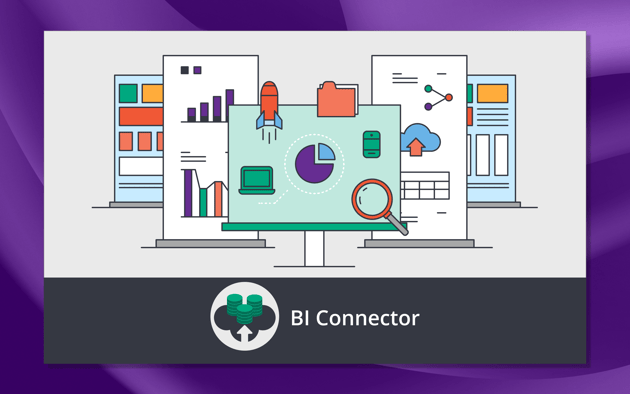
- Easy setup
- Set-and-forget data refresh based on a custom sync schedule
- Data integrity and security
New Clean UI for Settings
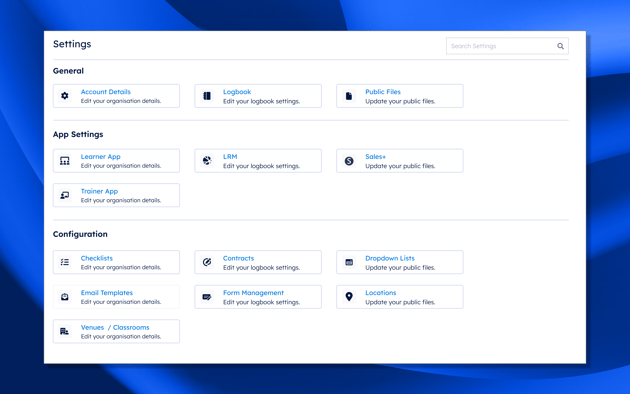
Finance Upgrade
- Invoice Generation in LRM: You can now generate invoices directly within LRM, allowing you to send them immediately or schedule them for a specific date.
- Manual Payment Capture: Record manual payments received outside of our supported payment gateways, enabling reconciliation on previously issued invoices.
- New ‘Paid’ Status: Invoices will now display a ‘Paid’ status once fully settled, ensuring cleaner data and more accurate records.
Additionally, we’ve introduced a new finance item entity:
- Customisable Invoices: Set up different versions of fees as separate finance items, which can be selected from a dropdown when creating quotes or invoices. This eliminates the need to adjust line item descriptions and prices each time.
Quotes have also received a significant upgrade:
- Enhanced Quotes: Quotes now utilise the new finance items entity and are directly linked to sales contacts. This allows you to maintain a comprehensive record of all sales activity in one place.
- Purchase Order Requests: Easily request purchase order numbers and supporting documentation when accepting a quote.
To further streamline your workflow, we’ve unveiled the new Learner Finance Tab:
- Invoices Page: Access a filtered list of invoices, providing quick views of invoice details, history, and payments.
Speed Improvements to Sales+ Applications
File Notes Improvements
Enhancements to Wisenet Invoicing
Support for DSR for SDR reporting
Finance Timelines for Invoices and Quotes
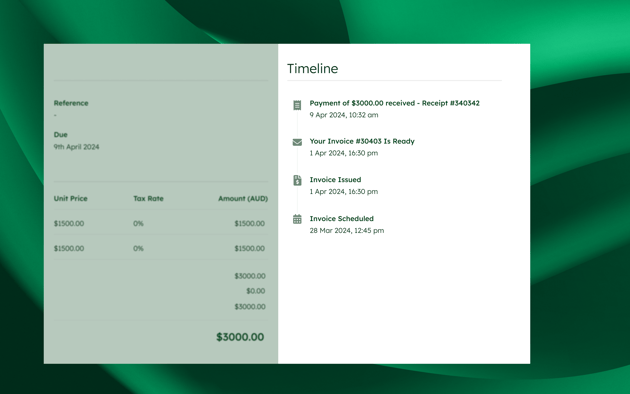
New Public API Endpoints: Timetable and Classes
Finance Module
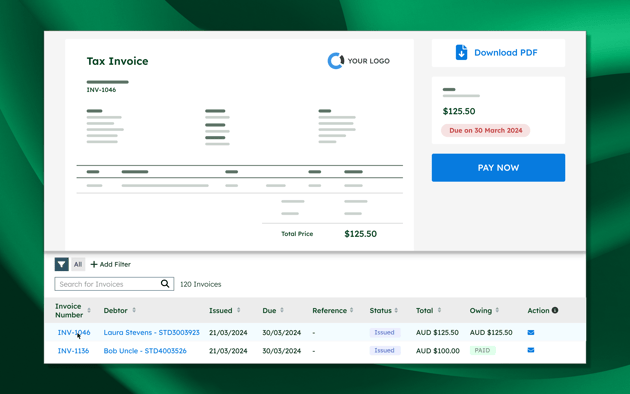
Unit Enrolment Filtered List
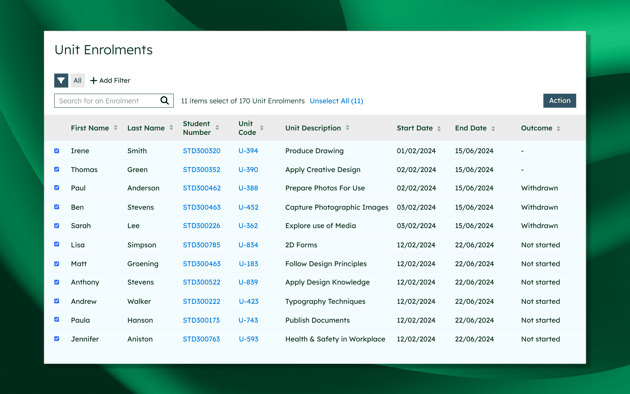
Unit Enrolment Learncycles
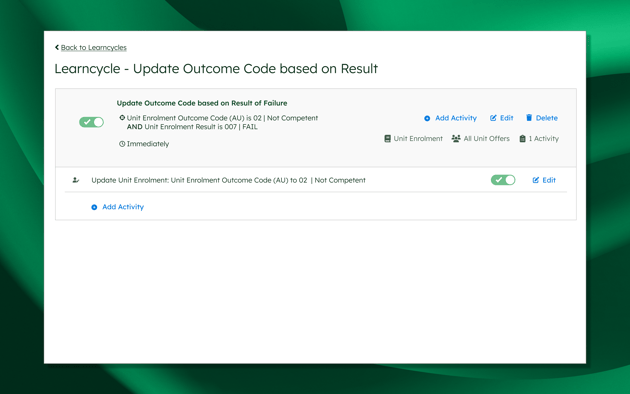
Course and Unit Offer Filtered Lists
Elearning Enrolment Rules
Introducing Quotes in Wisenet
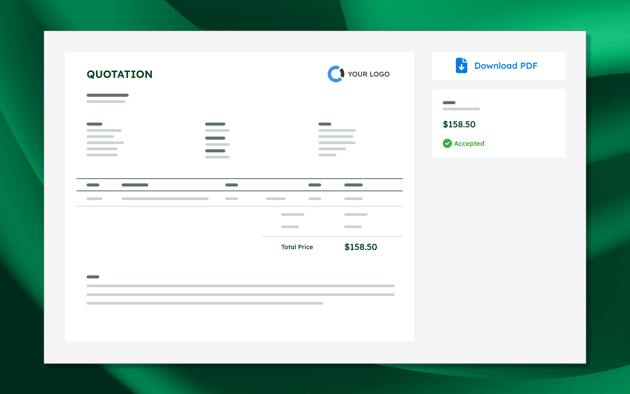
Courses and Units Filtered Lists
Simplified Address Collection in Online Application Forms
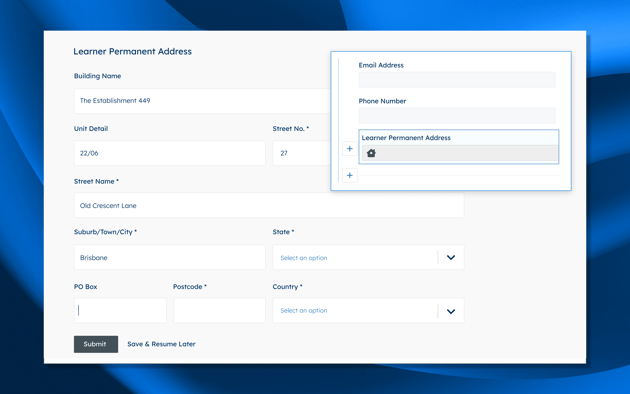
Dropdown Settings Improvements
Address Groups for Forms
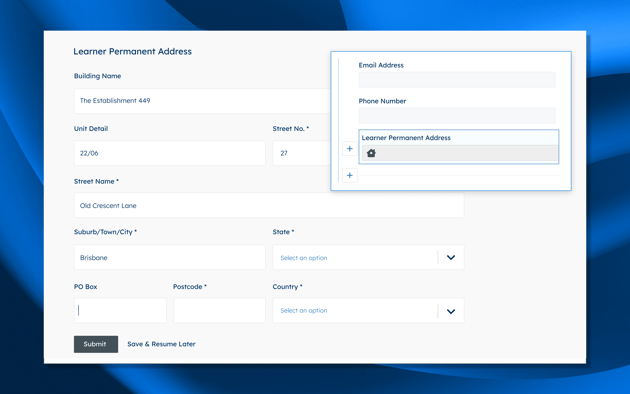
USI Event Alerts
Move Logbooks
Revamped Workplace & Agency Search
Dropdown Lists Reimagined

Enhanced Event Awareness with Event Alert Dashboards & Reports

Elevating Course & Unit Offer Pages for Seamless Interaction

Enhanced Data Capture on Application Forms
Revamped Locations Table for Swift Search & Editing
Effortless Learner Sync with eLearning Connectors

Seamless Grade Synchronisation with Canvas Connector
Refreshed Look and Feel for Your Offers

Enhance Forms with Conditional Logic for Required Fields
Upgraded Course Enrolment & Application Searches

Bulk actions for the Learner Search table
Modernisation & security improvements
Unit Enrolment Logbooks
Inbound Emails
There are two pathways to link emails to a logbook; the first of which is by including the email address for the specific logbook into the recipients of the email. This pathway will automatically assign the email to the logbook as soon as Wisenet receives it, and will then raise an event alert on your dashboard to let you know.
The second pathway allows you to send emails to an unlinked group email for your account, from there you can use Wisenet to decide which logbook you want to attach it to using our simple wizard.
As we believe this is a core feature we have made it available across both Standard and Premium Management licences.
Upgraded Learner Search
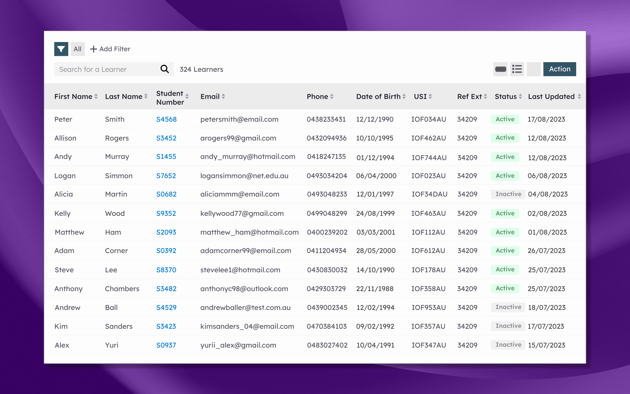
Save Table Filters

Custom fields now support multiple form types
Online Advertising Tracking
Improve account security with complete logout
Workplace Emails
eLearning Courses and Offers Tables
From the eLearning offers table, you can now add enrolments and edit the offers in one global table instead of finding your way through Courses and eLearning tabs, saving you crucial time.
.png)
.png?width=1050&height=656&name=Learner%20App%202%20(1400x900).png)