
As a VET (Vocational Education and Training) Student Loan and HE Provider (Higher Education Provider) you find yourself with administration overheads that can be overwhelming. Whether you are a newly approved provider or have been a key player in the industry, there are always significant additional compliance requirements to implement in your training delivery.
These constant updates therefore require more and more of your due diligence in providing quality training to your learners and, in reporting error-free data to the government. Using Vocational Education and Training software this is all possible and simple.
6 ways Wisenet allows you to achieve more with Vocational Education and Training software:
1. Data Management Solution
Until an effective vaccine is developed and deployed, COVID-19 infections are likely to spike and surge across the country. This means that training delivery methods may need to adapt at short notice to more remote and online delivery and assessment. Training providers and RTOs should ensure that training and assessment strategies are amended to reflect this and to account for periods of limited integrated work-based learning and work placements. Online is not just the new normal, it was always part of the normal!
What does it mean for training providers?
It means a simpler and more intuitive system to avoid data error.
Wisenet’s Vocational Education and Training software has done the heavy lifting to build an integration with TCSI that is designed to work automatically in the background as you collect your TCSI data.
Our new Claims Reporting Tool is designed to remove administrative complexities within your reporting and claims process by:
-
Removing manual data syncing or file export and upload processes
-
Avoiding unnecessary delays that could result in adverse effects in cash flow
-
Giving you the best chance of being paid by the federal government on time and without the fuss
All we expect from you is to simply collect TCSI data and Wisenet will do the rest.
2. Automatically sync changes to TCSI data
Once you have successfully transitioned to TCSI, the Wisenet TCSI integration automatically syncs your VSL and HE data to TCSI.
Our Vocational Education and Training software will take care of syncing the adding and updating of the following data types:
-
Course
-
Campus (location)
-
Student
-
Course Admission
-
Unit Enrolment
-
Course of Study (HEP only)
The sync process occurs nightly and detects any changes that occurred during the past 24 hours. There are also manual sync options and tools to help you monitor the sync process.
Explore in detail how the TCSI Integration works.
3. Identify and resolve TCSI data issues with Vocational Education and Training software
From time to time there could be an issue that occurs during the TCSI data streaming process. When this occurs, a record is added to the Event Alerts section which is designed to provide transparency into issues that require your attention. You can then easily navigate to specific records to review and resolve the issue.
Explore how you can use TCSI Event Alerts.
4. Manage eCAF submissions and progressions from within Wisenet
Electronic Commonwealth Assistance Form (eCAF) is an online system for learners to request Commonwealth assistance (commit to a loan). It provides them with a secure and easily accessible way to complete the application. To facilitate this, training providers are required to upload enrolment data in the eCAF system.
For a learner to continue accessing a VET Student Loan, they must demonstrate to the Department of Education, Skills and Employment (DESE) that they are continuing with their studies. To do this, they must complete a Progression Form at least twice a year.
Training providers must follow a specific process to make sure that eCAF application is successful so that Learners can confidently continue with their studies without financial barriers.
Our Vocational Education and Training software’s ECAF integration significantly reduces the steps a Training Provider needs to take to meet their ECAF obligations. There is no need to login to the eCAF website when you can complete the required tasks from directly within Wisenet:
-
Create an Electronic Commonwealth Assistance Form (eCAF) with a single click
-
Monitor and manage submitted eCAFs
-
Monitor and manage eCAF progressions
Explore:
5. Invoice and CANs delivered with zero touch
Training providers are responsible for issuing VSL Statement of Covered Fees, Fee Notices and Commonwealth Assistance Notices (CANs) which provide Learners with details of their loan commitments.
In Wisenet, you can set up scheduled nightly activities to send Invoices / CANs to learners via email. The service will automatically find VSL / HE Course Enrolments that have a matching Unit of Study Enrolment Census Dates. For each found record it will generate an Invoice / CAN with all of the required Enrolment data and send it to the Learner via email.
This activity is tracked within the Learner’s logbook along with all other correspondence. It also tracks the email delivery status allowing visibility whether the email was Sent, Opened, Clicked or Failed.
You can specify the desired schedule eg. Send CAN 14 days before the Census Date. Use the VSL CAN Template and send using the CAN Email Template. Once configured, this entire process runs automatically in the background.
Explore How to Set Up Scheduled CANs / Invoices
6. Use automation to email, SMS, create tasks and update records
Within our Vocational Education and Training software you have the ability to fully automate key stages of the learners enrolment.
This allows you to define the desired enrolment progression process and let Wisenet do the heavy lifting as the Learner progresses. Whether it is:
-
Enabling / Disabling Learner App or eLearning Access
-
Sending Welcome or Reminder Emails/SMSs x days before the Enrolment Start Date
-
Creating Progression Transcripts every 6 months
-
Tasking staff to conduct Learner progression check-ins
The Learncycle Workflow feature is designed to be highly configurable to meet your specific needs.
Explore:
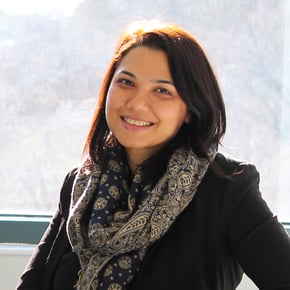


COMMENTS