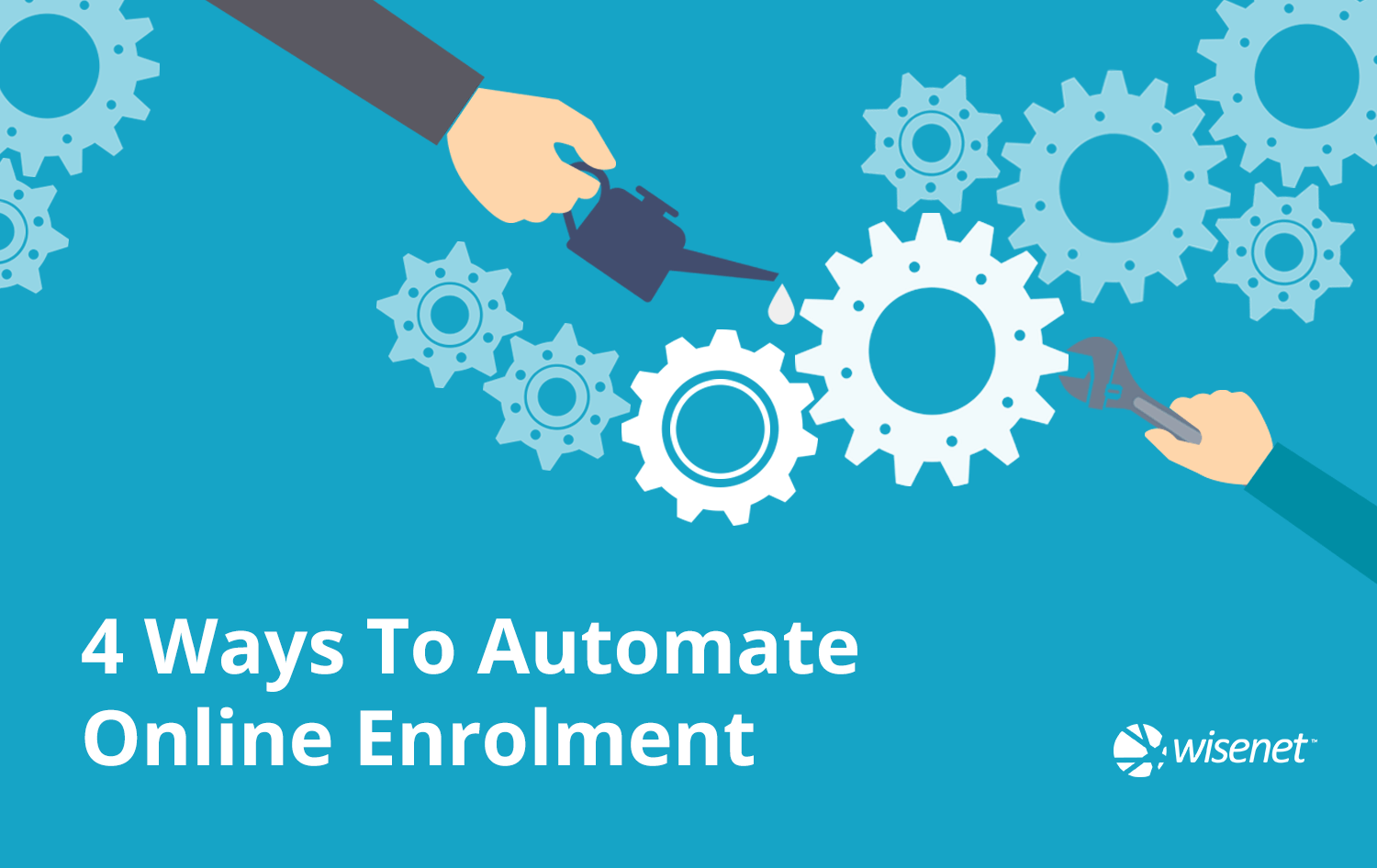
The words "imagination" and "policies" don't always appear in the same sentence, but now there's a way to let them both run free, literally!
Registered training organisations can finally bid goodbye to tiresome, repetitive, and manual administrative tasks. This new tool -- which could be every registrar's personal butler -- is designed to work and execute sequential tasks just the way you like it.
Ready to use your imagination in policy automation? Read on for 4 ways to leverage automation in training organisation management!
1. Auto-create/assign tasks
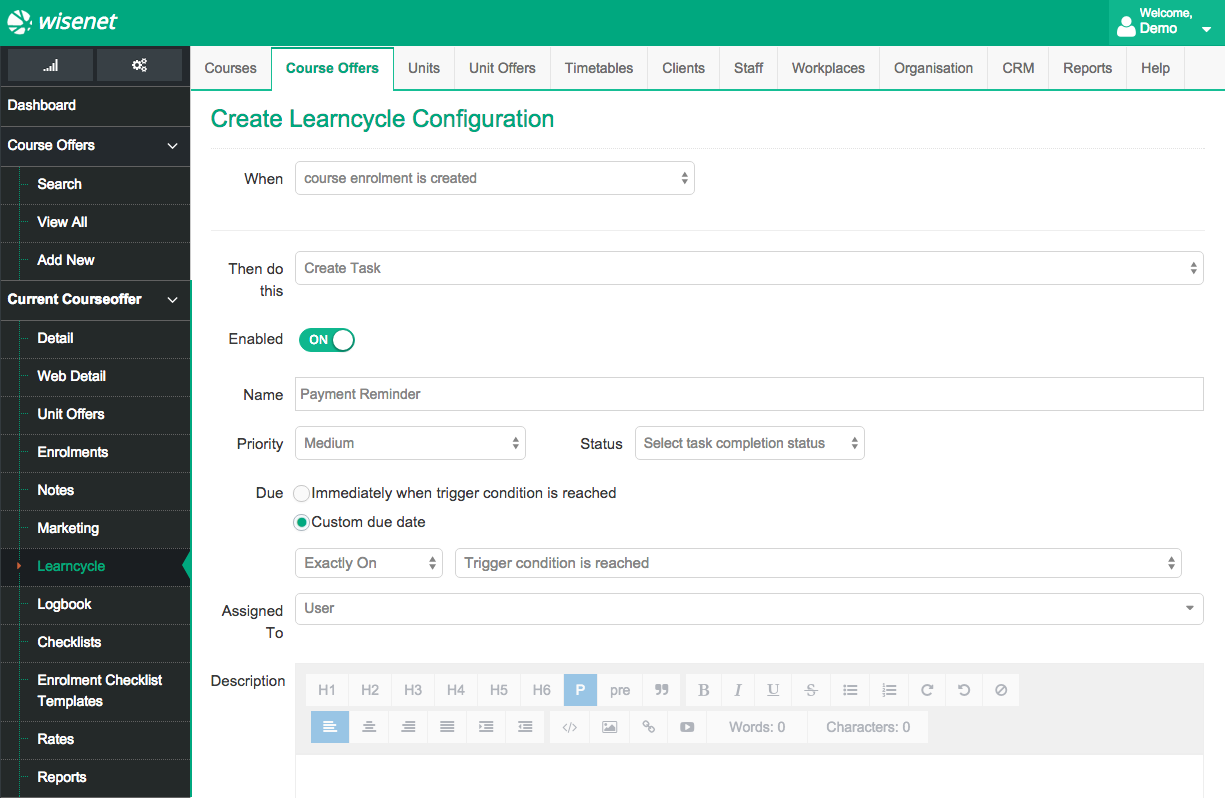
Say goodbye to manual task creation on project management software. Learncycles can do it for you, based on your training organisation's Student Lifecycle stages!
To automate online enrolment, have tasks created and assigned automatically for every enrolment, every late payment, or every deadline, at any time in the future.
MORE: Free Guide: 5 Tips To Grow Your Training Organisation With Online Enrolment
Users who have received tasks can see neat overviews on their Home Dashboard, and Administrators (who may assign tasks via Learncycles) can see 'All Tasks'.
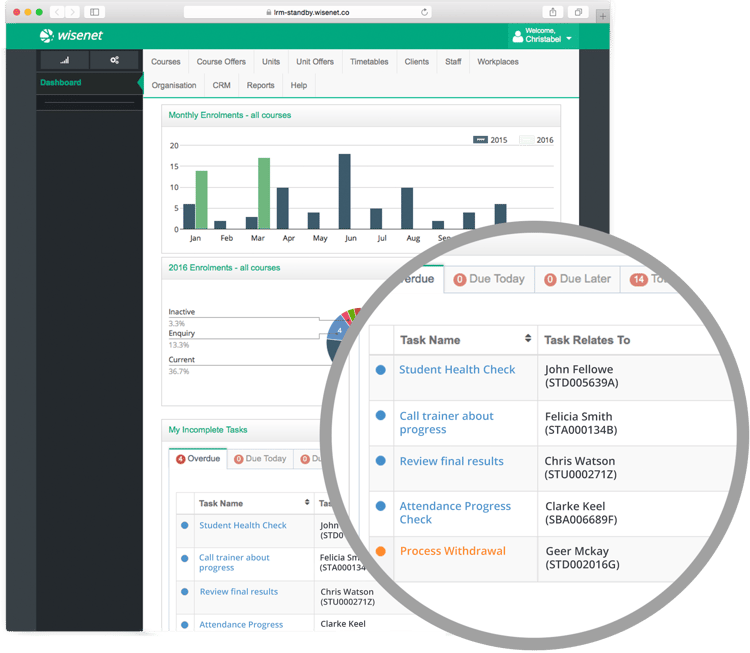
MORE: The Automation Tool That Every VFH Provider Needs
2. Auto-generate documents (uReport)
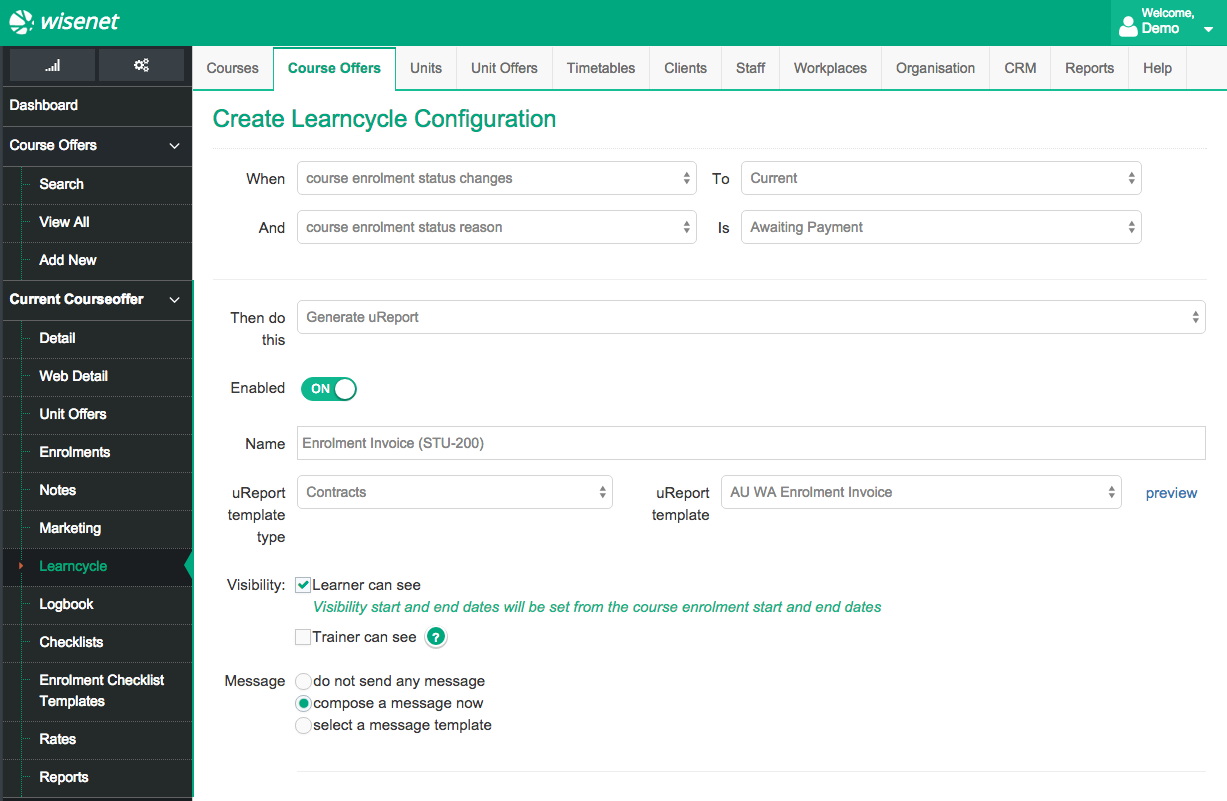
Time is of the essence when managing documents. Instead of having someone stationed at a desk to handle manual administrative tasks like that, it makes more sense to have these automated!
Your Learners will receive all the essential documents you want them to have, at any stage, as long as their Client Status has been updated and the triggers are in place. Think: Confirmation Letters for new applicants, Training Plans and Invoices for 'Current' learners, Letters of Offer for 'Enquiring' prospects, and more.
3. Automate your messaging
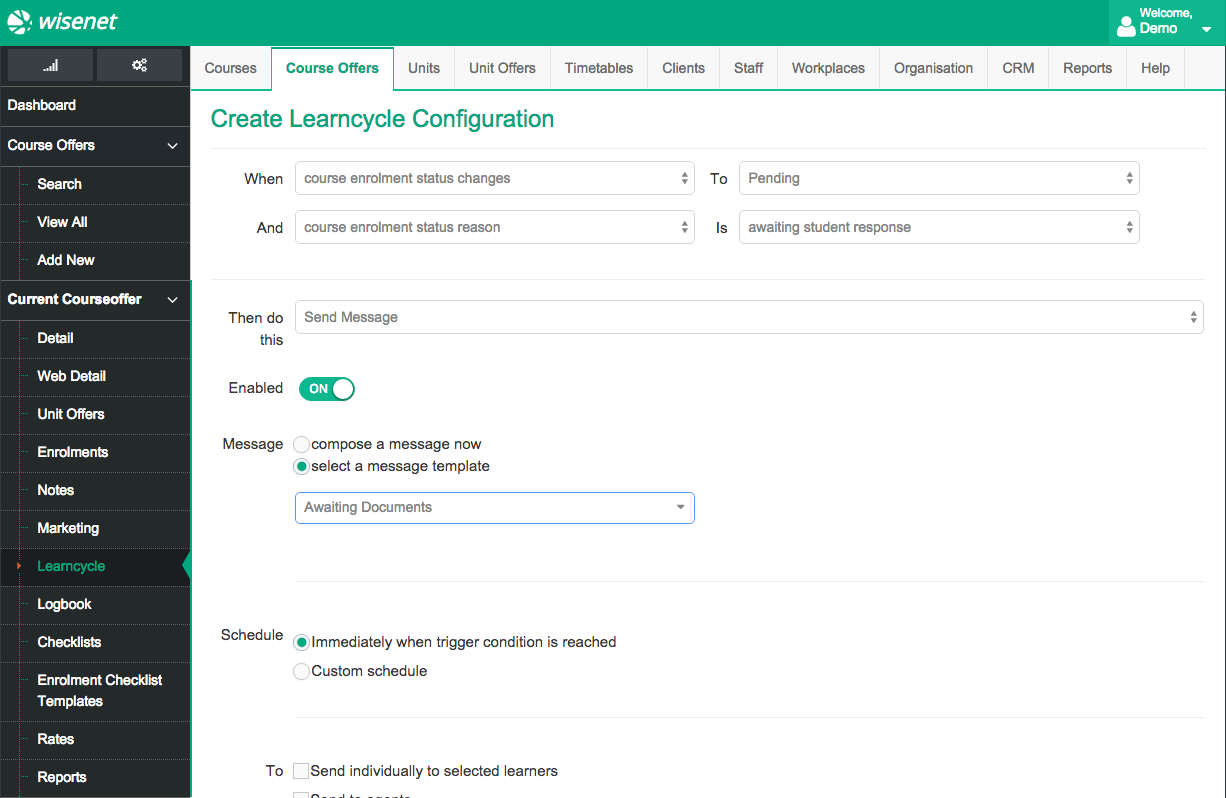
Gone are the days of boring and tedious "copy and paste" methods. Besides wasting time and making your messaging prone to error, manual replication of messages is also a waste of time.
Leverage email templates in Learncycle Workflows to send all the right messages at the right time. Better yet, include attachments using a simple Drag 'n' Drop file upload system!
Pro Tip: You can choose to send this message to everyone or just a select few. If there's someone else you'd like to keep in the loop, simply add email addresses before you hit 'Send'.
4. Auto-update your System
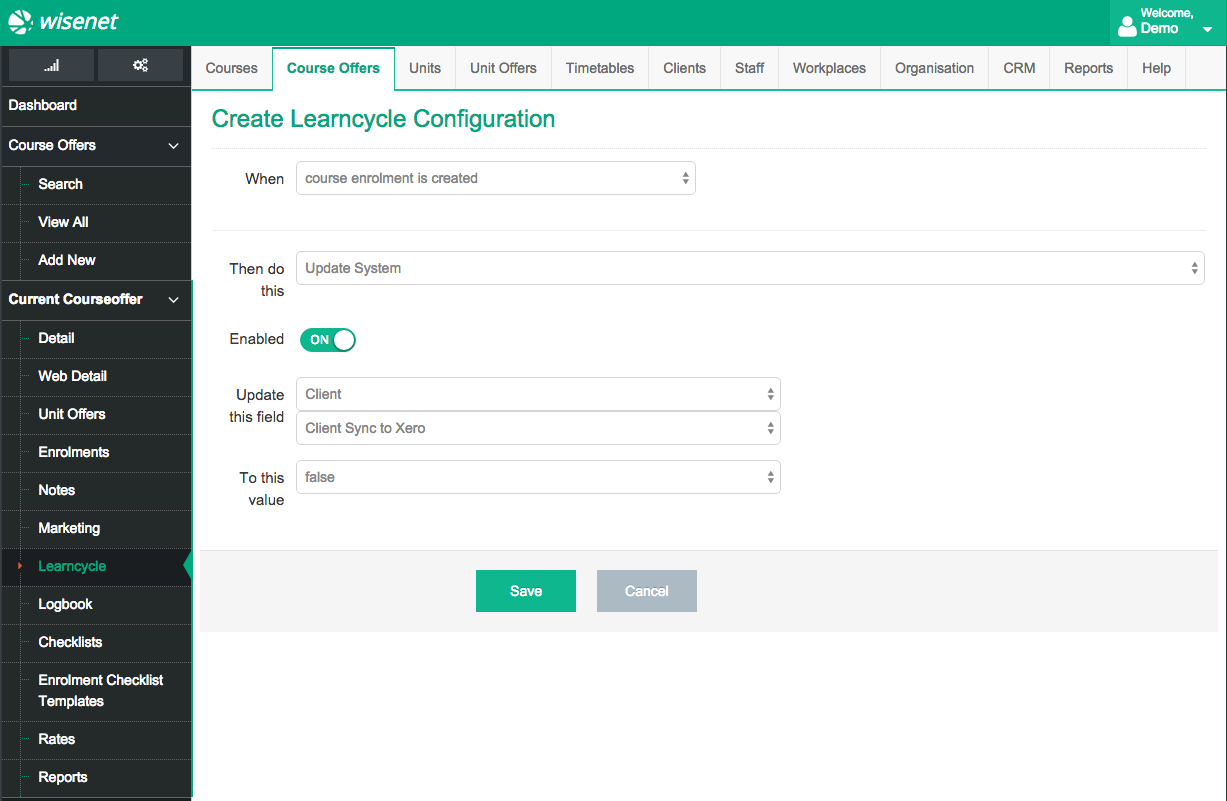
Too many Learner records, but too little time? In our conversations with prospects and clients, we've learned that that's a common challenge faced by registrars all around.
To solve this, we included 'Update System' as a function to use in Learncycle Workflows. This can be used to update True/False values in your client records, such as:
- Client Target Group
- Client Status
- Client Learner App Access
- Client eLearning Access
- Client Learner App Access End Date
- Client Sync to Xero
New To Learncycle Workflows?
Learncycle Workflows is an automation framework for training organisations. This feature maks automation easy so training organisations can focus on what they do best while removing painful operational complexities and costs.
Since August 2015, this feature has grown to include Overnight Automation and Online Enrolment functions. The framework (based on 'if/then' logic) is responsive to your Student Lifecycle events, and it works 24/7!
Wisenet customers can upgrade to Standard or Premium editions to unlock this feature. For more information on how to use Learncycle Workflows, leave us an enquiry or start by comparing editions below.



COMMENTS